| e-mail: contact@masw.com |

Vertical (or Field) Stacking During Data Acquisition
The vertical (or field) stacking is a data-acquisition effort to increase signal-to-noise (SN) ratio of source-generated seismic waves including both
body and surface waves. It is a simple and convenient way to overcome adverse influence from ambient noise. This is often used during MASW
surveys in typical urban areas where heavy traffic generates strong ambient noise. How to set an acquisition software to utilize this option is
explained after illustrating below how the vertical stacking helps improve SN ratio.
When the number of stack (i.e., “Stack Limit”) is set to 3 in acquisition software, it means that the software will stack (i.e., overlap) individual records
from three successive impacts before the final record is saved as a file. For example, those records from successive impacts (e.g., #1 #3)
made at the same place will stay in the hardware memory as separate files until the last impact (e.g., #3) is made. Then, all of these multiple data
sets (files) will be stacked to make one record to be saved. In this way, all incoherent ambient noise will be suppressed through destructive
interference, while the source-generated (surface and body) waves will be enhanced through constructive interference. In this way, the stacked
record achieves the highest SN ratio among all three as noticed below. All three impacts in this case, however, have to be separated by, at least,
T second(s) of total recording time set in the acquisition software. The improvement in SN ratio is usually most significant during the first a few –
several impacts (e.g., 3-5), and then becomes marginal afterwards.
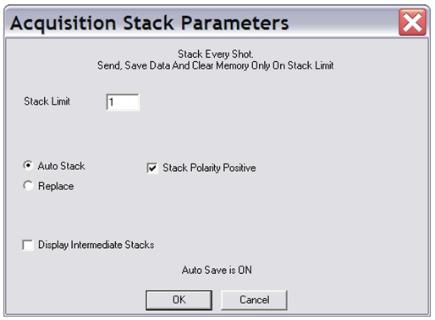
Vertical Stacking --- Acquisition Software Setup
Settings of acquisition software to utilize the vertical stacking is explained
here. Details of the procedure may be different depending on the
manufacturer of the seismograph. The procedure illustrated here is for
Geode seismograph manufactured from Geometrics. The dialog displayed
on the right is accessed from the “Acquisition” menu in the Geode
software.
Stack Limit: This sets the number of individual records to be stacked. For
example, ‘3’ means records from three successive impacts will be stacked
and saved as one file (e.g., 1000.dat) if ‘Auto Save’ is on. A stack limit of
‘1’ means there will no vertical stacking to be applied, and each impact’s
record will be saved as individual file.
Auto Stack: When this option is selected, the acquisition software will
automatically execute the stacking process. This is the default option.
When ‘Replace’ option is selected, the record from current impact will
replace the record from previous impact (staying in the memory) and the
subsequent stacking process should be executed by a separate command
available in other sub-menu items. This option is used usually for body-
wave surveys (e.g., refraction and reflection surveys).
Settings of acquisition software to utilize the vertical stacking is explained
here. Details of the procedure may be different depending on the
manufacturer of the seismograph. The procedure illustrated here is for
Geode seismograph manufactured from Geometrics. The dialog displayed
on the right is accessed from the “Acquisition” menu in the Geode
software.
Stack Limit: This sets the number of individual records to be stacked. For
example, ‘3’ means records from three successive impacts will be stacked
and saved as one file (e.g., 1000.dat) if ‘Auto Save’ is on. A stack limit of
‘1’ means there will no vertical stacking to be applied, and each impact’s
record will be saved as individual file.
Auto Stack: When this option is selected, the acquisition software will
automatically execute the stacking process. This is the default option.
When ‘Replace’ option is selected, the record from current impact will
replace the record from previous impact (staying in the memory) and the
subsequent stacking process should be executed by a separate command
available in other sub-menu items. This option is used usually for body-
wave surveys (e.g., refraction and reflection surveys).
Stack Polarity Positive: This will make individual record stacked as is without any additional process applied. This is the default option. When
this option is not selected, then the next record will be stacked after flipping polarity of recorded wavefields (i.e., positive values become negative
Display Intermediate Stack: This will display the record from current impact after it is stacked to the whatever record residing in the memory.
For example, it will display a stack of #1 and #2 after the second impact is made, a stack of #1, #2, and #3 after the third impact is made, and so
on. This can be a useful way of monitoring in real time the improvement of SN ratio after each impact. When this option is not selected, the final
stacked record is displayed after the last impact is made.
Auto Save is ON: This indicates the final stacked record will be saved automatically (according to the file name sequence set at a different place
in the software). Otherwise, the stacked record will remain in the memory waiting for a subsequent manual command to save it.
this option is not selected, then the next record will be stacked after flipping polarity of recorded wavefields (i.e., positive values become negative
Display Intermediate Stack: This will display the record from current impact after it is stacked to the whatever record residing in the memory.
For example, it will display a stack of #1 and #2 after the second impact is made, a stack of #1, #2, and #3 after the third impact is made, and so
on. This can be a useful way of monitoring in real time the improvement of SN ratio after each impact. When this option is not selected, the final
stacked record is displayed after the last impact is made.
Auto Save is ON: This indicates the final stacked record will be saved automatically (according to the file name sequence set at a different place
in the software). Otherwise, the stacked record will remain in the memory waiting for a subsequent manual command to save it.